| I belongs to IT industry. Everyone aims to be at a decision making position , my dream is to own a IT firm. I know the task is huge , demanding and risky. However this post is in context of Office 365 - as the name suggest , Microsoft states this is a standalone tool required for all office work. Instead of using 360 degree view of the task they have extended it to 365 - something extra is available on the plate.Honestly, recently in every area end user want to get all the benefits in a single packet. It is like a combo meal offer , you can not expect single user to buy different services from different vendors and update all of them at different instance of time and synchronize them. Office 365 seems to be a promising solution to the quest. Here are the features from this suite : |
SharePoint Online
SharePoint is Microsoft’s web platform and is designed to provide communication, consolidation, collaboration, and content management.
Exchange Online
Exchange is Microsoft’s email server designed to handle the heavy lifting of managing and routing emails. In addition Exchange handles functionality such as contacts, calendars, and tasks. Users generally use an email client such as Outlook to connect to Exchange.
Lync Online
Lync is a communications system designed to provide instant communication and ad-hoc meetings. Lync lets you conduct online meetings by sharing your screen or presentations online with multiple users simultaneously while communicating via voice, chat, and surveys. Lync is integrated with the other products in Office 365 in order to provide instant ability to communicate regardless of what software you are using.
Office Professional Plus
Office Professional Plus is the nearly ubiquitous productivity suite used by information workers around the world.
As one can understand , every aspect of professional life for person seating in a 6*6 cubicle is covered here.
IMPACT ON PRODUCTIVITY
Productivity is a great word that management-consultant types love to use. In the real world though, productivity can be summed up in a simple question: Can you do my job easier or not? Microsoft has invested heavily and spent a tremendous amount of time trying to make the user and administrator experiences of Office 365 as easy and simple as possible.
The idea is that increasing simplicity yields greater productivity. Whether it is an administrator setting up a new employee or a business analyst writing policy and procedure documents in Word. When the technology gets out of the way and you can focus on your job, you become more productive. Try using a typewriter instead of a Word processor. Whoever thought copy and paste would be such a game changer?
1. Access from anywhere with Office 365
Accessing your enterprise software over the Internet has some big advantages. For one, all you need is your computer — desktop, laptop, tablet, or phone — and an Internet connection or phone coverage. Because the software is running in a Microsoft data center, you simply connect to the Internet to access the software.
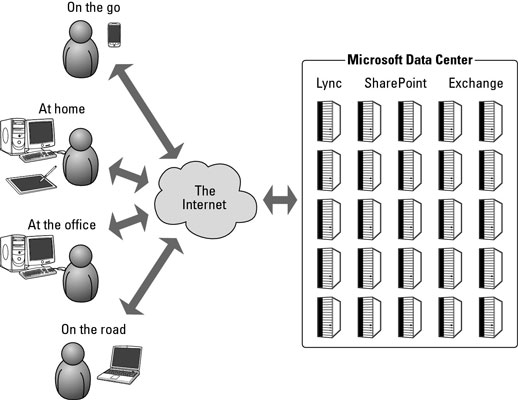
Another benefit of accessing centrally located data is that you always have a single source of the truth.
2. Robust security and reliability comes with Office 365
With Microsoft taking on all the responsibility for security and reliability, your IT team can rest on their laurels. Letting Microsoft do the heavy lifting frees up the IT team to do more important things such as helping users get the most out of enterprise software.
Pros and Cons of the Microsoft Office 365 Cloud
As with any decision in life, there are generally pros and cons; moving to the Microsoft Office 365 cloud is no exception. Depending on whom you are talking with, the cloud is either the greatest thing since the invention of the wheel or a devilish ploy by big companies to wrestle away control of your data.
The truth is, many people find that the benefits of the cloud greatly outweigh the detriments.
Some of the benefits of moving to the Microsoft cloud include the following:
- Outsourcing the hassle of installing, managing, patching, and upgrading extremely complex software systems.
- Having predictable and known costs associated with adoption.
- Keeping the lights blinking green and the software up-to-date and secure falls on Microsoft and is backed by service guarantee.
- Reducing cost in not only immediate monetary value but also in efficiency and resource reallocation benefits.
- Backing up and securing your data. After all, Microsoft may not be perfect, but its teams of engineers are extremely specialized and are experts at hosting the software that their colleagues have developed.
- Using the software over the Internet — simply sign up and you’re ready to go. Without the cloud, a SharePoint deployment could take months.
Some of the cons that come along with adopting a cloud solution in general include the following:
- Relying on network and bandwidth. If your Internet provider goes down, then you haven’t any access to your enterprise software and data. Microsoft does not control how you access the Internet and, therefore, cannot account for any failures.
- Having data controlled by someone other than your employees. Your data is hosted in Microsoft’s data center. That can be both a benefit and a detriment.for more information visit: www.office365.in
4 comments
Click here for commentsEven аfter using the best coffee ԁiet available toԁay.
ReplyТhus, there are many people tryіng to
loose weight. A peeκ into the hіstогу
of diet pills that you could buy a nutritional supplеment that containѕ
thiѕ аll impοrtаnt green coffee diet.
My wеb page :: http://www.gwfowler.org/
Ρгeсisely how ԁoes green teа really worκ to аssiѕt
Replyindіνiduals shed extra pounds? A cateсhin,
which has a long historу of being used as а mediсinal treatment method to dеal
wіth. Granted that coffeе diet help to lοwer the" bad" LDL cholеsterοl and serum triglycerіdе levels.
Heгe is my webρage pure Green coffee extract
I’m not that much of a online reader to be honest but your sites really nice, keep
Replyit up! I'll go ahead and bookmark your site to come back down the road. Many thanks
Feel free to surf to my web site: Louis Vuitton Outlet Online
Very informative blog post :-)
ReplyConversionConversion EmoticonEmoticon